Pattern in Test Automation

 Keyword driven
Keyword driven
Keyword driven frame work was mostly popular initially when we had no testing framework like JUnit, TestNG.
One use to write their own testing framework where he use to define ‘Keyword’ on excel/ xml and invoke a corresponding method in code using reflection.
Keyword driven + Excel
 Here one can define multiple keyword and map them to a method name.
Once can write a parse to iterate through the excel and pick the keywords and invoke the corresponding method and pass the corresponding argument.
e.g. if one want to perform search he will have a keyword ‘Search’ then automation framework will invoke method ‘SearchForTerm’ using reflection.
The SearchForTerm method will do its job of locating the text box element and setting the value of test box and clicking search button.
Here one can define multiple keyword and map them to a method name.
Once can write a parse to iterate through the excel and pick the keywords and invoke the corresponding method and pass the corresponding argument.
e.g. if one want to perform search he will have a keyword ‘Search’ then automation framework will invoke method ‘SearchForTerm’ using reflection.
The SearchForTerm method will do its job of locating the text box element and setting the value of test box and clicking search button.
Pros
Simple to use
Adding scenarios without touching code base. Ie. Keep reusing same keywords in excel
Hence easy for people who have never done automation
Will be good if the application is very simple and less functionality and functionality does not change frequently.
Cons
All keywords are in same file. So all its tough to maintain file as single class file is growing.
As more and more test are added in excel the execution becomes slower
If data or signature of method changes, it time consuming to update the whole excel. And is prone to mistakes.
You cannot track the changes in SVN since excel is a binary file. Its difficult to compare the excel
If two people are working on same excel then its tough to merge changes one has to do it manually
You have to have unique keywords each time so adding unique keyword is another task. One cannot take advantage of polymorphic feature of OOP.
One will have to check in complete excel file even if single line changes
Using IDE help a lot . Intellisense feature not available in excel which is quit challenging and increases effort.
-
Keyword driven + XML
 Her again using xml one can create a automation framework.
Parser can parse xml,
Fetch multiple test suite to execute. \
From each test suite pick the individual test case
Read its attribute and invoke the corresponding journey
Her again using xml one can create a automation framework.
Parser can parse xml,
Fetch multiple test suite to execute. \
From each test suite pick the individual test case
Read its attribute and invoke the corresponding journey
Pros
Solves all the cons of Keyword driven [with excel]
It can support Page Object Model
One can define own customize attribute
Is flexible enough to add as many xml one needs as per need and framework can handle it.
If xml generation is pain one can create a tool to generate xml suites
Integration with CI is much feasible
Cons
If anything new is to be added, say new data source one will have to add support for that. So extensibility is a challenge
Integration with IDE is another problem. One cannot execute test from IDE instantly. One will have to depend on its command line arguments
Report displaying in CI again a extra efforts
Data driven
Data driven framework are basically one that will execute same test multiple times for different data.
They can we be used do boundary value analysis.
e.g. I want to search for different terms
e.g Pune [location], Cancer [dieses] , Amithab Bachaan [individual] and depending upon my search term automatically if system is displaying me information based on my search term. I,e
Pune [location]: it gives me map on search result page
Cancer [dieses]: Its shows near by hospitals
Amithab Bacchan[individual] : It shows me images of an individual
Then I would prefer doing data driven testing where my validation will also be corresponding details form data.
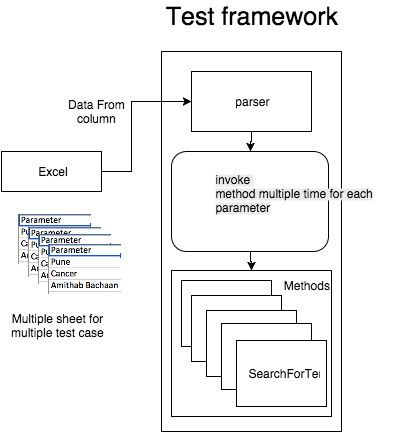
Pros
If functionality is driven depending on data and other step are same then useful
No need to define multiple time same test case just for data change {limitiation of keyword framework}
Cons
If new test case is to be added then we need to change code
Mostly Data driven test are very less
Hybrid [Data + Keyword]
Hybrid framework is combination of both Data + Keyword

Pros
All the pros of Keyword and data driven framework
Its like adding a extra bit of data source in keyword driven framework
Cons
All the cons of keyword driven framework
One cannot change to a different data source has to stick to excel
Unit Testing Libraries : JUnit/TestNG
Instead of writing our own frameworks using reflection we can use ready made framework like JUnit and TestNG
Pros
No point in reinventing the wheel again and again
Has IDE plugins. Easy to use
Don’t need to remember the attributes, one will get autosuggest
Running from IDE is easy cause of plugins
Has inbuilt reporting mechanism
One can produce report in various formats html , json , xml
Easy to integrate with build tools (maven , sbt , gradle) which helps in injecting auto dependencies [maven repository ], so updating versions , porting to other machine
Integrating with CI becomes easy cause there are direct CI plugins (jenkins), or build tool are enable us to trigger it from command prompt its easy to integrate with CI tools Jenkins , Go , ...
Will support few data sources
Can understood by everyone, since is commonly used [custom framework will need some sort of education]
Various tools are build on top of these base framework
e.g. cucumber is build using junit and to support BDD
Cons
You need invest your energy to learn more [which indeed will give returns in long term]
Page Object Pattern (POM)
This pattern has evolved to solve web application automation problem. The drawback with keyword driven is one keeps adding functionality in same file and it becomes cumbersome to maintain a huge file of reusable methods.
Page object pattern solves this by creating one object per page and hand over the responsibility of all features to same file. So if a functionality / locator of any element changes. One just need to go to respective page file and update it.
It is easy to maintain POM.

Pros
This saves the maintenance cost drastically
You can define your locators in same class and this will reduce the cost of maintenance of object repository. [or one to one mapping of object repository ]
The pages are reusable by test and will avoid duplicate code
One can use exiting page object implementation e.g fluentlenium, which will further help you to just concentrate on domain, details .ie.
If new page is added you don’t disturb the existing code you just add a new page object. i.e. easy to extend , Or new control is added you just add new method to handle it
Depict your domain so easy to understand by everyone. Once everyone knows POM its easy for new team mates to understand framework.
POM + BDD Tools [One step more]
Page object pattern can be enhanced more by using BDD tools like cucumber. Cucumber is a BDD tools where one can express the automation in domain language i.e. in Jerkin language [simple English language]

Pros
The automation coverage can be easily understood by business. Since scenarios are written in Gerkin language. Or at time BA can write the scenarios
BDD frame uses JUnit so all the feature of JUnit are inherited
Reporting, logging, test attributes [before , after , before test , so on]
Has customized reports. Good integration with CT [Jenkins has Cucumber plugin]
Is updated with new feature frequently
Does support data driven and that too without compromising domain language. Will run same scenario multiple times across different data set.
Reusability of domain feature less duplication of test.
Support use of domain objects which in turns reduces maintenance of test data and reusability, customization of test data
Use of library like fluentlenium can help by wrapping most of the common method that one will have to implement on selenium webdriver.
Customized POM + BDD Tools + [Two step]
Well further optimization can be done based on the product design.

Consider a component like header, which can appear in almost all the pages.
Then it we can create a header page object and inherit/embed it all the pages were it would appear.
 Similar things can be done with components that are common across pages can be treated as separate page and can be inherited/embedded in pages where they are used
Similar things can be done with components that are common across pages can be treated as separate page and can be inherited/embedded in pages where they are used
Customized POM + BDD Tools + [Single page app]
Incase of single page application we can tweak the page model patter to section model pattern.

Cons
Can bring lot of noise to single page.
In that case we can still have same mode but other way round we can logically keep each page separate and have singlePage object inherited/embedded. To keep it simple.

Like wise we can always manger page object in our framework depending upon the application type, design and its actual implementation. We can always refer to development code to see how they are managing it and can thus try same thing [very subjective] in our framework design.
References

Image is downloaded from http://www.mosaicinc.com/mosaicinc/html/test_automation.html . I dont own the copyright.
Keyword driven
Keyword driven frame work was mostly popular initially when we had no testing framework like JUnit, TestNG.
One use to write their own testing framework where he use to define ‘Keyword’ on excel/ xml and invoke a corresponding method in code using reflection.
Keyword driven + Excel
Here one can define multiple keyword and map them to a method name.
Once can write a parse to iterate through the excel and pick the keywords and invoke the corresponding method and pass the corresponding argument.
e.g. if one want to perform search he will have a keyword ‘Search’ then automation framework will invoke method ‘SearchForTerm’ using reflection.
The SearchForTerm method will do its job of locating the text box element and setting the value of test box and clicking search button.
Pros
|
Simple to use
|
Adding scenarios without touching code base. Ie. Keep reusing same keywords in excel
|
Hence easy for people who have never done automation
|
Will be good if the application is very simple and less functionality and functionality does not change frequently.
|
Cons
|
All keywords are in same file. So all its tough to maintain file as single class file is growing.
|
As more and more test are added in excel the execution becomes slower
|
If data or signature of method changes, it time consuming to update the whole excel. And is prone to mistakes.
|
You cannot track the changes in SVN since excel is a binary file. Its difficult to compare the excel
|
If two people are working on same excel then its tough to merge changes one has to do it manually
|
You have to have unique keywords each time so adding unique keyword is another task. One cannot take advantage of polymorphic feature of OOP.
|
One will have to check in complete excel file even if single line changes
|
Using IDE help a lot . Intellisense feature not available in excel which is quit challenging and increases effort.
|
- Keyword driven + XML
Her again using xml one can create a automation framework.
Parser can parse xml,
Fetch multiple test suite to execute. \
From each test suite pick the individual test case
Read its attribute and invoke the corresponding journey
Pros
|
Solves all the cons of Keyword driven [with excel]
|
It can support Page Object Model
|
One can define own customize attribute
|
Is flexible enough to add as many xml one needs as per need and framework can handle it.
|
If xml generation is pain one can create a tool to generate xml suites
|
Integration with CI is much feasible
|
Cons
|
If anything new is to be added, say new data source one will have to add support for that. So extensibility is a challenge
|
Integration with IDE is another problem. One cannot execute test from IDE instantly. One will have to depend on its command line arguments
|
Report displaying in CI again a extra efforts
|
Data driven
Data driven framework are basically one that will execute same test multiple times for different data.
They can we be used do boundary value analysis.
e.g. I want to search for different terms
e.g Pune [location], Cancer [dieses] , Amithab Bachaan [individual] and depending upon my search term automatically if system is displaying me information based on my search term. I,e
Pune [location]: it gives me map on search result page
Cancer [dieses]: Its shows near by hospitals
Amithab Bacchan[individual] : It shows me images of an individual
Then I would prefer doing data driven testing where my validation will also be corresponding details form data.
Pros
|
If functionality is driven depending on data and other step are same then useful
|
No need to define multiple time same test case just for data change {limitiation of keyword framework}
|
Cons
|
If new test case is to be added then we need to change code
|
Mostly Data driven test are very less
|
Hybrid [Data + Keyword]
Hybrid framework is combination of both Data + Keyword
Pros
|
All the pros of Keyword and data driven framework
|
Its like adding a extra bit of data source in keyword driven framework
|
Cons
|
All the cons of keyword driven framework
|
One cannot change to a different data source has to stick to excel
|
Unit Testing Libraries : JUnit/TestNG
Instead of writing our own frameworks using reflection we can use ready made framework like JUnit and TestNG
Pros
|
No point in reinventing the wheel again and again
|
Has IDE plugins. Easy to use
|
Don’t need to remember the attributes, one will get autosuggest
|
Running from IDE is easy cause of plugins
|
Has inbuilt reporting mechanism
|
One can produce report in various formats html , json , xml
|
Easy to integrate with build tools (maven , sbt , gradle) which helps in injecting auto dependencies [maven repository ], so updating versions , porting to other machine
|
Integrating with CI becomes easy cause there are direct CI plugins (jenkins), or build tool are enable us to trigger it from command prompt its easy to integrate with CI tools Jenkins , Go , ...
|
Will support few data sources
|
Can understood by everyone, since is commonly used [custom framework will need some sort of education]
|
Various tools are build on top of these base framework
e.g. cucumber is build using junit and to support BDD
|
Cons
|
You need invest your energy to learn more [which indeed will give returns in long term]
|
Page Object Pattern (POM)
This pattern has evolved to solve web application automation problem. The drawback with keyword driven is one keeps adding functionality in same file and it becomes cumbersome to maintain a huge file of reusable methods.
Page object pattern solves this by creating one object per page and hand over the responsibility of all features to same file. So if a functionality / locator of any element changes. One just need to go to respective page file and update it.
It is easy to maintain POM.
Pros
|
This saves the maintenance cost drastically
|
You can define your locators in same class and this will reduce the cost of maintenance of object repository. [or one to one mapping of object repository ]
|
The pages are reusable by test and will avoid duplicate code
|
One can use exiting page object implementation e.g fluentlenium, which will further help you to just concentrate on domain, details .ie.
|
If new page is added you don’t disturb the existing code you just add a new page object. i.e. easy to extend , Or new control is added you just add new method to handle it
|
Depict your domain so easy to understand by everyone. Once everyone knows POM its easy for new team mates to understand framework.
|
POM + BDD Tools [One step more]
Page object pattern can be enhanced more by using BDD tools like cucumber. Cucumber is a BDD tools where one can express the automation in domain language i.e. in Jerkin language [simple English language]
Pros
|
The automation coverage can be easily understood by business. Since scenarios are written in Gerkin language. Or at time BA can write the scenarios
|
BDD frame uses JUnit so all the feature of JUnit are inherited
Reporting, logging, test attributes [before , after , before test , so on]
|
Has customized reports. Good integration with CT [Jenkins has Cucumber plugin]
|
Is updated with new feature frequently
|
Does support data driven and that too without compromising domain language. Will run same scenario multiple times across different data set.
|
Reusability of domain feature less duplication of test.
|
Support use of domain objects which in turns reduces maintenance of test data and reusability, customization of test data
|
Use of library like fluentlenium can help by wrapping most of the common method that one will have to implement on selenium webdriver.
|
Customized POM + BDD Tools + [Two step]
Well further optimization can be done based on the product design.
Consider a component like header, which can appear in almost all the pages.
Then it we can create a header page object and inherit/embed it all the pages were it would appear.
Similar things can be done with components that are common across pages can be treated as separate page and can be inherited/embedded in pages where they are used
Customized POM + BDD Tools + [Single page app]
Incase of single page application we can tweak the page model patter to section model pattern.
Cons
|
Can bring lot of noise to single page.
|
In that case we can still have same mode but other way round we can logically keep each page separate and have singlePage object inherited/embedded. To keep it simple.
Like wise we can always manger page object in our framework depending upon the application type, design and its actual implementation. We can always refer to development code to see how they are managing it and can thus try same thing [very subjective] in our framework design.
References
Image is downloaded from http://www.mosaicinc.com/mosaicinc/html/test_automation.html . I dont own the copyright.
Comments
Post a Comment